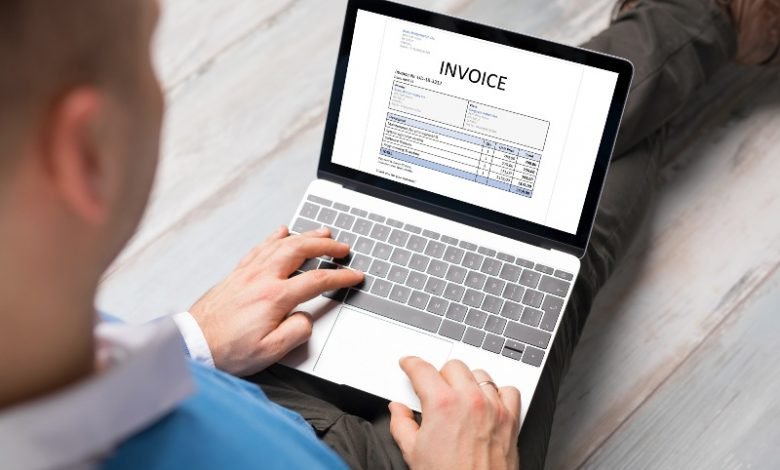
In the United States, 39 percent of workers are freelancers. Gig workers are a huge part of the workforce and offer expertise in a variety of areas to companies.
Freelancing does have its challenges. While the work is often enjoyable and satisfying, there is a lot that freelancers have to do as a freelancer.
Keeping track of payments, creating invoices, managing finances. All of these things can get overwhelming for freelancers.
In this post, we’ll teach you about invoicing for freelancers and how to optimize the process.
Invoicing For Freelancers: Tips
First, you may wonder: “what is an invoice?” An invoice details and itemizes the work you do for an employer and is a request for payment.
The invoice outlines what you did for the company and how much they owe for your services. Once an invoice is submitted, it is payable immediately unless you state otherwise on the document.
Some companies require invoices in a certain format while others suggest you use one of the many invoice templates available.
How To Write An Invoice
To create an invoice, you need to include a few different pieces of information. In the heading, you should include the company’s name and address and your name and address.
The document should have a clear title stating it is an invoice.
Other aspects for an invoice:
- Invoice number
- Date submitted
- List of projects/work done
- The rate at which each was completed
- Total compensation due
- Purchase order number if applicable
- Payment details (PayPal, bank account, etc.)
You can also use a free invoice generator to create invoice, like this one on Adobe’s website.
How To Submit An Invoice
This varies depending on the company. Some companies have a process where you submit it to the accounting department, some companies track it via a spreadsheet and ask you to send a copy to verify, and others just want you to email it.

You should always ask upfront about the invoicing process so you understand exactly how to submit one. Sending it incorrectly could lead to a delay in. your payment.
Monitor And Keep Track Of Invoices
This one is very important if you work for several companies or have several clients. You need an easy way to track and mark invoices as paid so you make sure you get paid and on time.
If you do not receive payments by the due date, sending a reminder is acceptable and expected.
Set An Invoicing Process And Stick To It
Whether you decide to create your own invoice or use a template, it’s good to create your own template for clients you work with regularly.
This will save you time from having to input the same information over and over. You can just update the project information, invoice number, and payment totals.
It’s also important you continuously submit and monitor your invoices. Setting a process and getting in a routine will help this become a regular step so you avoid payment delays.
If you’re ready to upgrade your templates, check out this blog for creative ideas.
